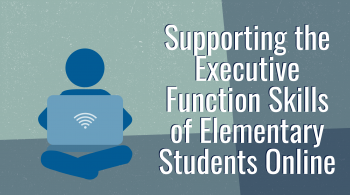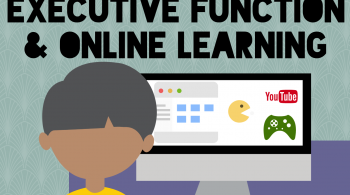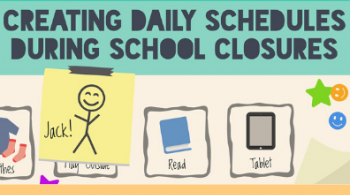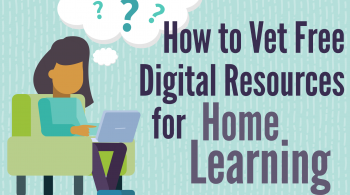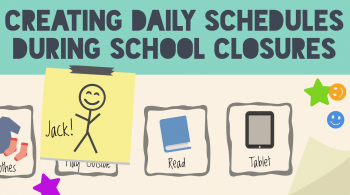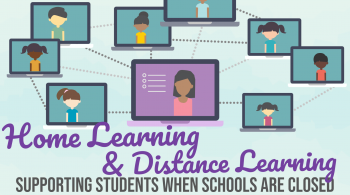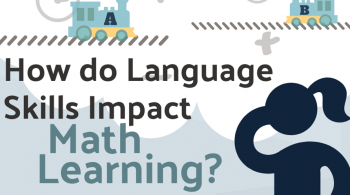By Lisa Carey, M.A., CILSE Education Consultant, and Amanda Hughes, M.Ed., 2016-2017 CILSE Fellow
June 21, 2016
Want to know more about Universal Design for Learning (UDL)? We’ve rounded-up some of our favorite free UDL digital resources to help you explore and implement the UDL framework in your classroom. From videos explaining the theories behind UDL to flexible classroom tools, this list can serve as a jumping-off point to support your instructional practice. Enjoy!
What is UDL?
- Todd Rose’s TED Talk The Myth of Average is not specifically about UDL, but it really gets at the heart of the issue of human variability and why options and flexibility are necessary within the learning environment.
- CAST has its own UDL YouTube channel! These videos are a great resource for those looking for an intro to UDL or wanting to dig deeper into the guidelines. Videos include explanations and examples of UDL in progress.
- Vanderbilt’s IRIS Center offers a free online module to learn more about UDL. The multimedia module guides users through the different aspects of the guidelines and uses a problem-based learning format.
- Universal Design for Learning: Theory and Practice by Anne Meyer, David H. Rose, and David Gordon is a free e-book that introduces readers to the conceptual background of the UDL framework, while offering practical advice for implementation. The digital format allows the book to include text-to-speech and other multimedia features that make learning more accessible.
Our favorite digital tools for flexible learning:
- Want to make a multimedia learning tool filled with scaffolding options? UDL Studio has you covered. You can peruse the creations of other users, as well as design your own online learning activity. Actively Learn and Class Flow are also great interactive tools that allow students to access content in a variety of ways.
- Newsela is a news website that provides each article in three different lexile levels. The website includes embedded assessments and allows students to annotate directly on the articles.
- Zaption is another useful tool for presenting content. It enables teachers to turn any video into an interactive learning activity for students.
- Read and Write for Google from Texthelp offers free accounts to teachers and can turn anything opened in your Chrome browser into a text-to-speech screen, complete with highlighting and a picture dictionary. For writing help, Talk Typer is a free text-to-speech tool.
- For older students in need of assistance taking notes, Sonocent offers a mix of free and purchasable tools. We found the concept of moving audio clips around to arrange “notes” rather than depending on text to be a fascinating feature for those whom prefer or need to access information auditorily.
- There are so many great and free digital tools for giving students mastery-oriented feedback, so we’ll just include links to a few of our favorites. For a more game-based feel, try out Kahoot, Socrative, and Quizizz. Go Soapbox includes a cool “confusion meter” that allows students to give constant feedback to the teacher throughout the lesson. And for a classroom that doesn’t have a ton of technology available, we love Plickers.
- There are many digital tools that can help students who are reluctant to participate in class discussion get involved. Answer Garden allows students to brainstorm and problem solve together. TodaysMeet creates a back channel that can be used throughout an entire lesson or during specific discussion activities.
- Several digital tools exist that allow students to demonstrate their knowledge in various ways. Audacity is free software that students can use to create and edit audio content, and Vocaroo is a free online audio recorder. AWWAPP is a digital white board that enables students to use words and pictures to create and share responses. Draw.to is one of several tools through which students can create and share drawings.
Social Media Worth Following:
Many UDL practitioners are active on Twitter. Follow CAST (@CAST_UDL) and the National Center on UDL (@UDL_Center) for ideas. Live UDL Chats are also held frequently (#UDLChat) and are a great way to collaborate with fellow educators. We also recommend following the National Center on Accessible Educational Materials (@AEM_Center) and the UDL Implementation and Research Network (@UDLIRN).