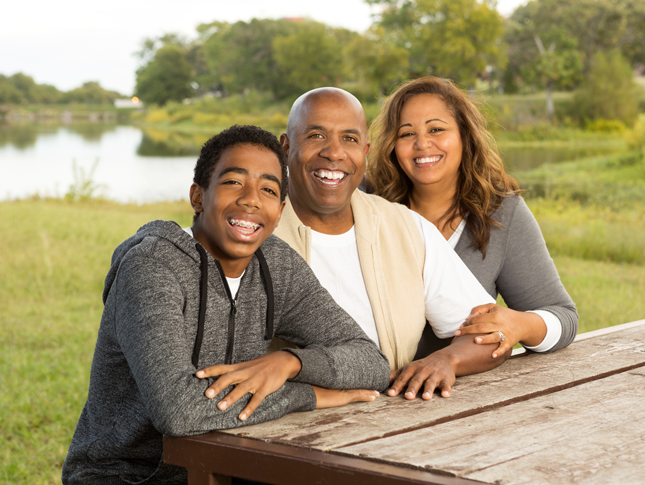MyChart is an online tool that provides secure access to your medical information, giving you the ability to:
- Easily view your or your child’s outpatient diagnoses, medications, immunizations and allergies, and most lab results.
- Request prescription renewals.
- Securely and confidentially communicate with your or your child’s healthcare team, when appropriate.
- Complete pre-visit questionnaires, which can then be reviewed by your or your child’s doctor, and imported right into your or your child’s official medical record at the time of your visit.
- Grant access to MyChart to other adults (with appropriate consent).
- Access MyChart with a single username and password.
- Organize all of your or your child’s personal health information into one personal health record.
- View past and future appointments, check in electronically and/or cancel existing appointments.
- Download appointments to your calendar.