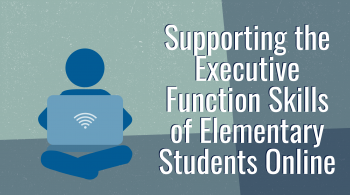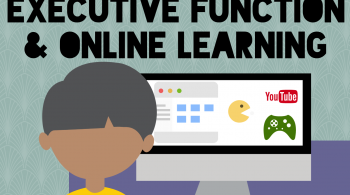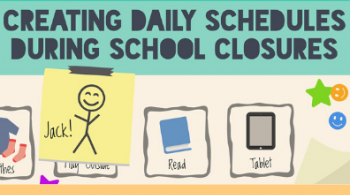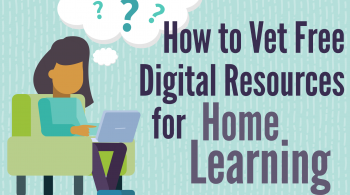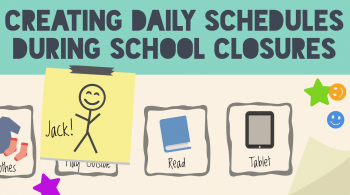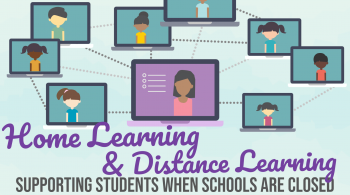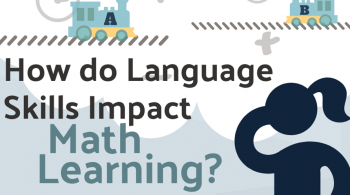By Lisa Carey
January 27, 2016
A reading learning disability (RLD) is an impairment that can impact word reading accuracy, reading rate/fluency, and/or reading comprehension and is not explained by general cognitive ability, sensory disorders, psychiatric disorders, or brain injury. Teaching students with reading learning disabilities can sometimes feel like a struggle. Many teachers want to help their students, but feel underprepared to help students with RLD achieve academic success. We have rounded up some great digital resources to help educators better understand RLD and have sourced some powerful tools for giving students greater independence in the classroom.
Resources for understanding Reading Learning Disability:
- Reading Rockets offers information about RLD and how to support students as they learn to read. There is an array of videos, podcasts, and short articles for educators to choose from as they explore the topic.
- The Yale Center for Dyslexia and Creativity takes a positive approach to exploring RLD and offers a multitude of resources for interested educators. By offering information about dyslexia that highlights the often overlooked strengths of students with RLD, this site can help teachers gain a pro-active perspective regarding instructing students who are struggling with reading.
- If you are interested in learning more about the inner-workings of the brain, World Education offers The Neurobiology of Reading and Dyslexia, an article that explains how reading works in the brains of both typical readers and those with RLD.
- The National Center for Learning Disabilities offers a short video answering the question, "What is Dyslexia?"
Tools and resources for students with Reading Learning Disability:
- Wonderopolis delivers informational texts of varying reading levels. The website also provides a text-to-speech function, as well as graphic organizers to assist with reading comprehension.
- UDL Book Builder allows teachers to create scaffolded text with support features such as text-to-speech, image support, dictionary support, and avatars that offer guiding questions and tips. The features can be turned on and off in order to support a variety of student needs and strengths. If you collaborate with other teachers, you might want to consider working together to develop a bank of stories, articles, and other texts to support your students.
- UDL Editions is a growing collection of texts that provides a range of supports for students. The pages offer the TextHelp tool bar, which is very similar to the speech-to-text tool bar found in many current online standardized tests, allowing students to practice with the presented format.
- Read & Write for Google is free for teachers! This downloadable software allows users to use text-to-speech tools with any screen opened in the Google Chrome browser. The tool bar also offers the ability to highlight text in multiple colors and select words to define in the picture-supported dictionary feature. Read & Write for Google is perfect for assisting struggling readers to become more independent with conducting internet searches and using web-based tools.