We’ve developed a mobile app for the 2025 Tapping Into Talent: Innovation and Opportunity Conference, and it’s now available for downloading! The app will be your source for all conference information
Follow these steps to download and install the app on your mobile device:
- Download the Whova app: The events and conference app is available in the App Store or Google Play.
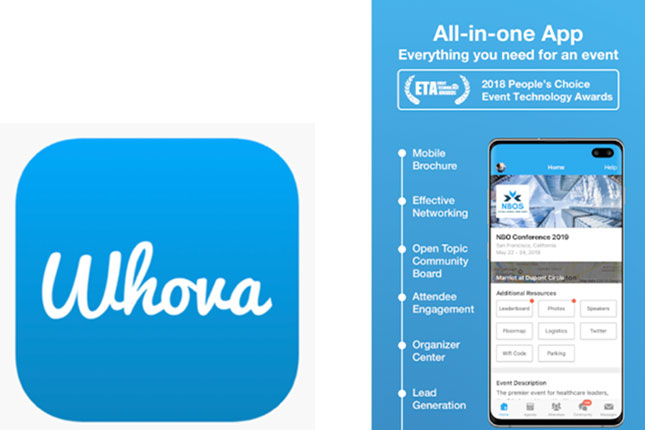
- Sign in: Open the app and click on “Sign Up / Sign In.” Enter the email address you used to register for the conference and then create your account and password. Once you’ve done that, click on “Continue.”
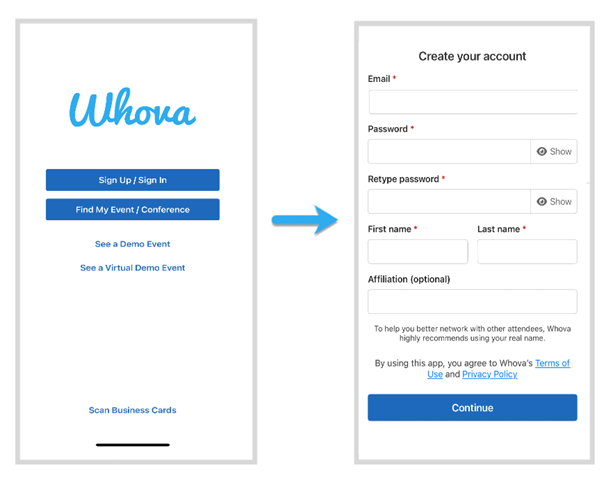
- Complete your profile: Fill in your networking profile. Your profile information will help you connect with other people during the conference!

- Locate the event: If the event doesn’t show up automatically, go to “Find My Event / Conference” and type “Tapping Into Talent: Innovation and Opportunity” into the search bar. Once you’ve found the conference, tap on the name and click on the “Join” button at the bottom of the event description page, and enter the event invitation code that will have been sent to you.
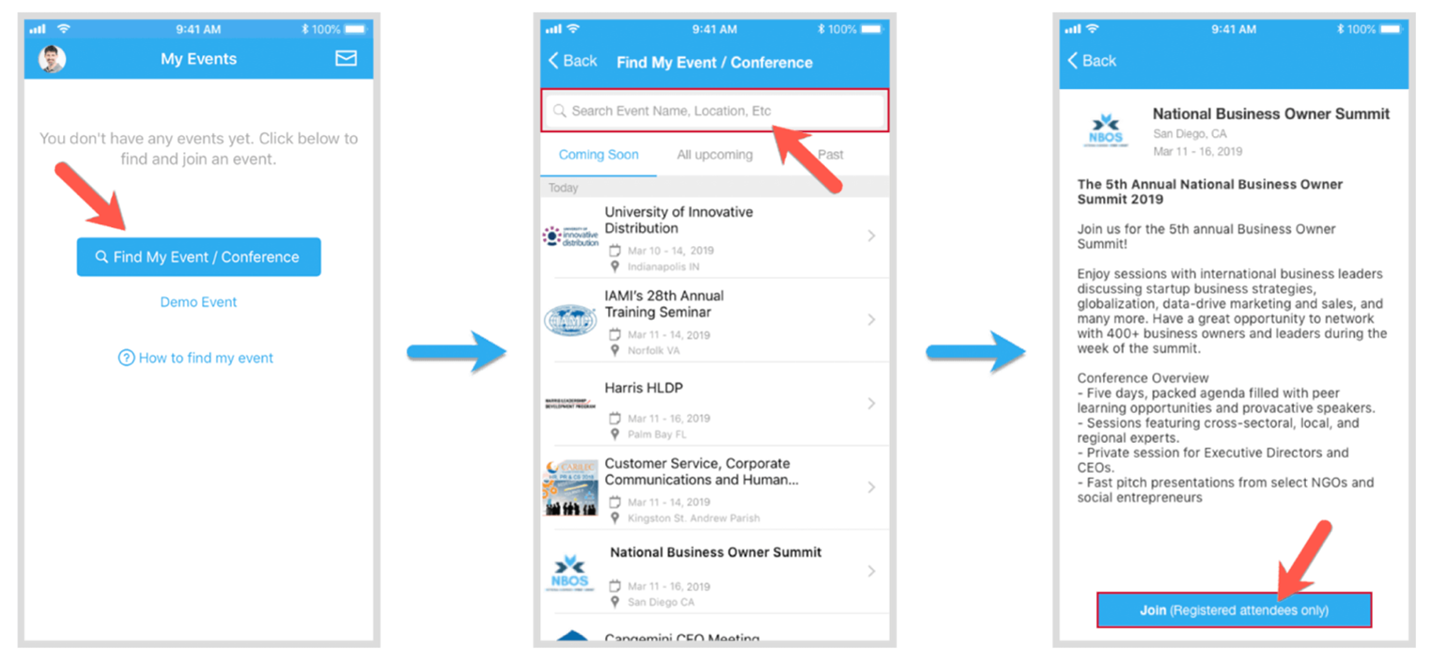
You’re in! Feel free to start exploring. Use the app before, during and after the conference to read about sessions and speakers, plan your agenda, and network with other attendees. Be sure to check back often, as additional conference information will be added from now until the start of the conference.
If you have any questions about the app, or if you have trouble logging in, click here for troubleshooting tips and support for using the app.
Accessibility Notes
The mobile app will automatically work with smartphone accessibility options such as screen readers and voice-over features.
Please do not hesitate to contact us at NDatWork@KennedyKrieger.org if you have any questions or need additional information.
